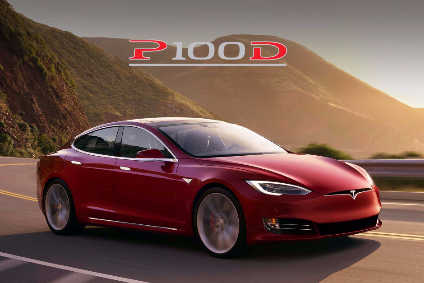
Welcome to the second feature in our newest reporting series*. Our Hands-On Tech – HOT – Reports take you through the top-spec connectivity features offered by manufacturers in detail and look to benchmark the connectivity functionality based on various test criteria. This month we take a closer look at the groundbreaking system in the Tesla Model S. As the only manufacturer offering over-the-air (OTA) updates to each one of its vehicles, regardless of the date of purchase, Tesla’s unique approach in the world of connected vehicle technologies sets it apart from the rest.
Display

Discover B2B Marketing That Performs
Combine business intelligence and editorial excellence to reach engaged professionals across 36 leading media platforms.
Tesla’s controversial 17″ display has been described by some as distracting However, the large screen is the very heart of the car’s functionality. Each function—audio, telephony, navigation, internet, vehicle health or media—resides in a navigation bar at the top of the screen, which can be seen whenever the touchscreen is tapped lightly. The split screen capability means the driver can have multiple functions in view at one time. The display is highly responsive and rarely felt sluggish.
Voice Control
Tesla’s proprietary voice control system rated 3 out of 5 for syntax and 2 out of 4 for accuracy. The system did not recognise ‘Navigate to Oxford Supercharger’ and in fact, actually heard ‘Navigate to explode supercharger’, which was both amusing and disappointing. The voice-controlled telephony tests were equally frustrating. Though comfortable with Western names, the system didn’t understand more unusual names and furthermore, it didn’t even try to match up what you had said with something in your contacts, which other systems, such as Volvo’s Sensus, try to do. There’s no voice response with the Tesla system, so although what you’ve said (or what it’s heard) is displayed visually, there’s no voice response. The voice-controlled telephony didn’t get along well with telephone numbers either, frequently misunderstanding the instructions.
Switchgear
Tesla has digitalised all switchgear aside from the glovebox access and the hazard warning light function; the latter obviously for safety reasons. Via the settings menu on the display, the entire car can be controlled and customised. There is a choice of how you may initiate particular tasks. Here, actions such as opening the sunroof, initiating the child locks, or closing the sunroof can be opened, either with a swipe gesture vertically upon a graphic depicting the sunroof or using a digital button alongside the graphic on the touchscreen, which works even when wearing leather or wool gloves. It is also here that you can create your driver profile, customise your settings and select your privacy settings, the only manufacturer to integrate this latter feature.
Networking
There are two SIM cards in the Tesla Model S; one for telematics and software updates, and the other for end-user data such as maps, browsing, streaming music, etc. To date, Tesla has not charged customers for the data usage. It is suspected that it trades large discounts on connectivity with customer data.
When the time comes that Tesla does decide to charge—perhaps with the release of the more affordable Model 3—based on the current configuration of the head unit, it will be forced to ask customers to sign to its data plan providers, since switching the SIM for a customer-negotiated contract, like the Volvo XC90, will be impossible.
Bluetooth connectivity for both telephony and media use is very simple and connected to iPhone and Android without any problems. Sadly, the Tesla does not support WiFi hotspot features, most likely due to the fact customers do not currently pay for data.
For software updates, Tesla prefers to rely on home networks. If you can’t park close enough to your home WiFi, you can’t use public networks.
Tesla Motors has categorically stated it has no intention of integrating Apple CarPlay or Android Auto into its cars. In 2016, the company, relented, stating it would be investigating screen mirroring but not necessarily opening up to current products. The flaws in both systems—whereby they are designed to take over the screen, making it difficult to cherry pick from the features that work well, e.g. Apple Music, and those that don’t, e.g. Apple Maps.
Navigation
Navigation is European, offers lifetime updates and sits on a Google Maps platform, with Tesla customisations layered on top. The menu nesting is so good, only two steps are required to set destination. However, there is no way to configure waypoints and more frustratingly, there’s no choice of route offered.
Tesla’s customisations route the vehicle past supercharging points by calculating the expected battery usage, given speeds and distances. However, the mapping do not consider topography. Gunning down the M40 is a sure-fire way to burn through the energy in the battery. Going cross-country, in a more direct route, where the car can not only take advantage of its own energy recovery technology, but will also go fewer miles than via the motorway made more sense, yet this was not on offer.
It’s also worth noting that without access to Wi-Fi or an LTE signal, you can only search for a new address and load static maps for destinations you’ve previously visited, but you can’t find for points of interest or get real-time traffic updates. Though data reliability is not within Tesla’s control and it’s done as much as possible to mitigate against temporary issues, we rated the Tesla’s navigation 2 out of 5 for routing, where where 2 means the system found the destination accurately, but did not offer an accurate ETA.
ADAS
Tesla’s autonomous car development means the Model S is fitted with AutoPilot, allowing you to effectively allow the car to take control on motorways. As it’s not yet legislated for, the car does frequently remind you to ensure your hands are on the steering wheel and will disable the AutoPilot feature if it believes the driver is unable to meet this obligation.
As a result of its AutoPilot feature, it has emergency autonomous braking, auto steer, auto lane change, lane assist and collision avoidance, amongst a raft of others, working with mixed accuracy. The notable feature that sets Tesla apart is the fact all of the chimes, alert and functionality of these features can be toggled on and off at the driver’s preference.
Companion App and Telematics
Electric vehicles, in part, account for the wave of companion apps from manufacturers. The Tesla app gives the driver control with remote vehicle locking, unlocking, finder, but more crucially vehicle status. Levels of battery power, mileage and navigation can all be managed from the app.
Conclusion
Tesla is alone in the market, since it has built the system from the ground up and offers drivers the most accurate view of the future of driving. Very geeky hidden gimmicks, called Easter Eggs, offer an insight into Tesla’s typical audience; first adopters, with a penchant for technology. Despite this, there are legitimate limitations to Tesla’s design and usability that means there is still much room for improvement. The remote software updates, however, offer Tesla the advantage to put such issues right in a single release.
*This article is an extract from a report that first appeared in our QUBE service. The QUBE article is accompanied by a comprehensive data sheet with our full evaluation of Tesla’s connectivity and HMI.






